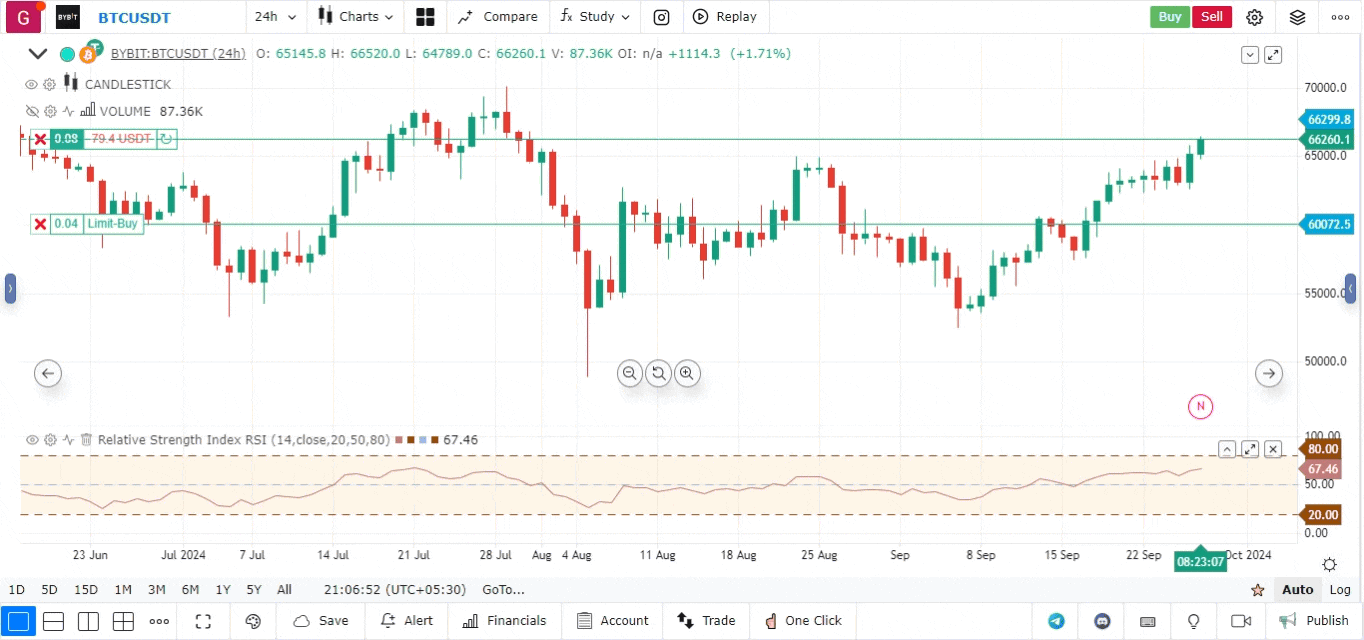Trading Panels
GoCharting provides multiple ways to place orders. Below are three commonly used methods:
- Broker Selection Dropdown: Choose the broker of your choice once you have established connection using the API credentials
- Buy/Sell Side Buttons: Chose side of the order
- One-Click Trade: Place market orders with a single click. This method does not support limit orders.
- Right-Click or Plus Button: Right-clicking on the chart at a specific price level allows you to initiate buy or sell orders based on that price. You can also use the plus button on the price axis. If the plus button is not visible, enable it from the axis settings in the settings menu.
- Trading Panel: This provides a detailed panel for placing buy and sell orders. You can specify the order type (limit, market, stop, stop-limit), product type, disclosed quantity, iceberg, and offline orders.