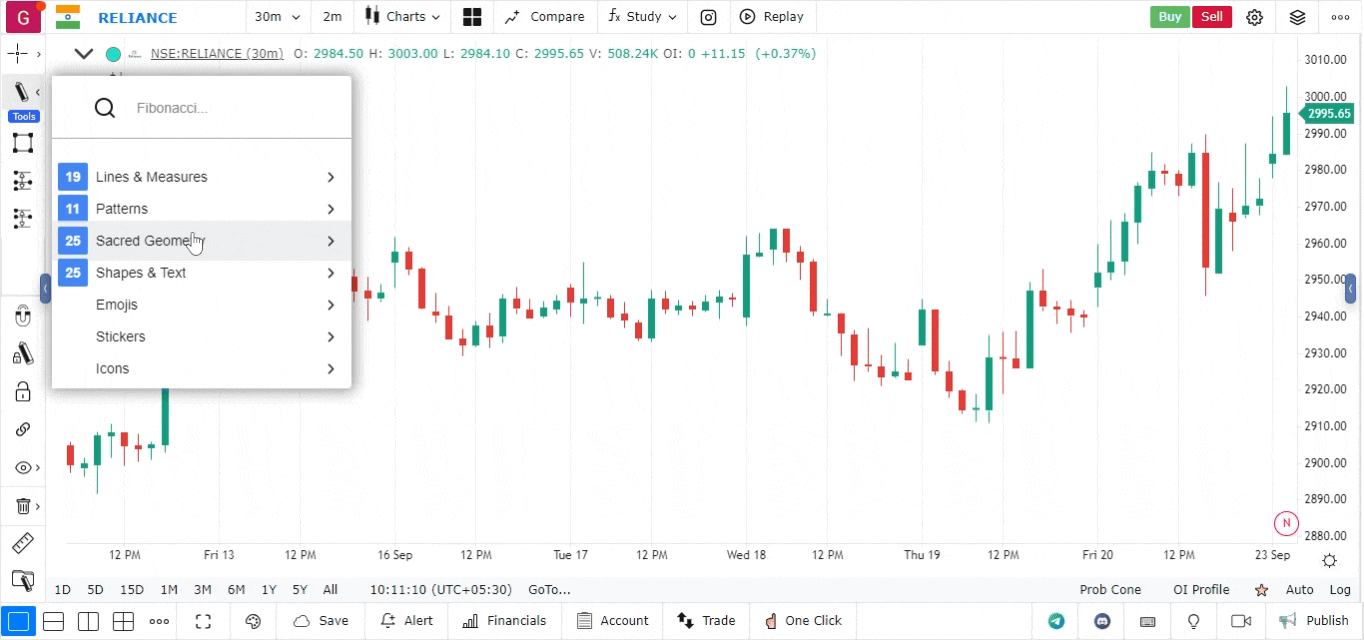Fibonacci Circles
Fibonacci Circles is a technical analysis tool that combines Fibonacci levels with circular patterns to help traders identify potential support and resistance levels. This tool visually represents key Fibonacci retracement levels in a circular format, making it easier to analyze price movements and predict future trends.
Overview of Fibonacci Circles
Fibonacci Circles are constructed around a significant price point (typically a swing high or low) and represent various Fibonacci levels (such as 23.6%, 38.2%, 50%, 61.8%, and 100%) in the form of concentric circles. These circles help traders visualize how price might behave at these key levels.
Key Components of Fibonacci Circles
-
Fibonacci Levels: The circles are based on Fibonacci retracement levels derived from the Fibonacci sequence, widely used in technical analysis for determining potential price reversal areas.
-
Circular Representation: The circles provide a unique way to visualize these levels, making it easier to spot potential areas of support and resistance.
Steps to Use Fibonacci Circles
-
Open the Platform:
- Log in to your account.
- Load the chart for the asset you want to analyze by entering the ticker symbol.
-
Select Chart Type and Timeframe:
- Ensure your chart is set to Candlestick or another suitable type for clear visualization.
- Choose an appropriate timeframe (e.g., daily, weekly) that aligns with your trading strategy.
-
Access the Drawing Tools:
- Click on the Drawing Tools panel in the chart interface.
- Locate the section that includes Fibonacci tools.
-
Select the Fibonacci Circles Tool:
- Find the Fibonacci Circles tool within the drawing tools section.
- Select this tool to begin plotting the circles on your chart.
-
Drawing the Fibonacci Circles:
- Click on a significant price point (the starting point for the circles), typically a swing high or low.
- Drag the cursor to establish the extent of the move (either a swing high or low) to create the first circle.
- Release the mouse button to create the Fibonacci Circles based on the selected points.
-
Customizing the Fibonacci Circles:
- Use the settings menu to customize the appearance of the circles, including colors and line styles.
- Adjust the parameters displayed if necessary based on your analysis needs.